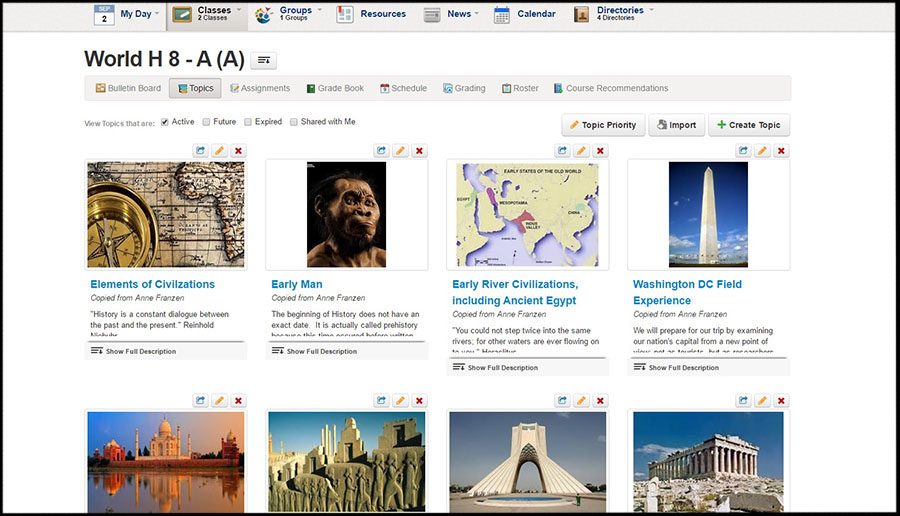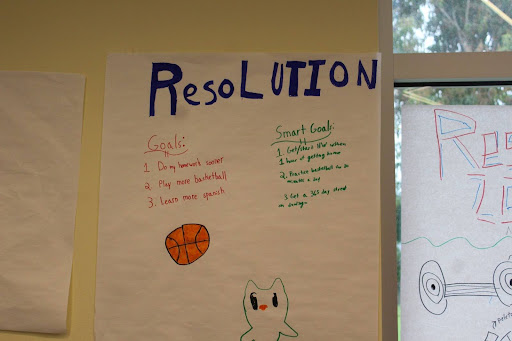TBS Acclimating to onCampus
The new learning management system from Blackbaud offers a more visual and dynamic user interface.
Mrs. Franzen, who teaches eighth-grade World History, has all of her topics (or units) laid out for the year on the onCampus site.
Students can now say “so long” to the static, text-heavy pages when searching for their assignments and grades online. There’s a new learning management system (LMS) at Benjamin this year, and it’s called onCampus.
Blackbaud, hired in 2012 by TBS to manage the School’s website, LMS, and student information database, and the same company responsible for NetClassroom, is the driving force behind OnCampus. The new web-based software offers a much more user-friendly interface and dynamic ways for faculty to push out real-time assignments and grades to students and parents.
“The onCampus system delivers a more sophisticated, engaging, and intuitive interface than NetClassroom,” said Technology Integration Coordinator Mr. Nicholas Crisafi, who also manages the onCampus LMS for the Middle School. “Teachers can add links, photos, and embed video on their class landing pages, called ‘bulletin boards,’ and can break down their curriculum visually by unit using the ‘topics’ feature,” added Crisafi.
Benjamin’s Chief Technology Officer Mr. Russell Tepper is the individual responsible for facilitating the switch to onCampus. “We have also built in [to onCampus] several resources such as links to our online databases, school handbooks, and parents’ association information,” Tepper said. “One of my favorite features is the online directory,” he continued, “[which] allows parents, students, teachers, and alumni to easily stay in touch.”

Seventh grader Matthew Postman checks his grades via onCampus during lunch.
The new system also integrates more easily with Google and its apps, making it a useful tool for TBS, which is a Google Apps for Education school. Not only can teachers share material with students and parents via Google Drive – Google’s cloud-based storage and document-sharing software – but students can also turn in assignments via Drive. Moreover, parents, faculty, and students can export their onCampus calendars – which provide users the option to see their school schedules, assignments, athletic games, and school-wide events – to their personal online calendars such as iCal or Google Calendar.
However, there are those who find OnCampus a little confusing. “OnCampus could be even better if it was easier to access your grades and find your assignments,” said seventh grader Joey Palomba. “It takes a little while to go find your grades, but on NetClassroom when you went on the website, it was right there for you.” It’s also been difficult from an administrative point of view. “What sometimes frustrates me is how to navigate all of the places I want to go,” said Assistant Head of School for Academics Mr. Kendall Didsbury. “From an administrative point of view, trying to find how to print out reports and lists is still a challenge.”
Still, it seems the benefits outweigh the disadvantages. “OnCampus is much more video rich and more adaptive to students and faculty,” said Head of Middle School Mr. Charles Hagy. “I think the experience for the parents and the students is vastly improved,” he added. Even at the Upper School the faculty and students are enjoying the new system according to Didsbury. “The students and faculty at the Upper School love onCampus because it is giving them the ability to put their hands on a wide variety of materials that will support their learning,” he said. “
It’s pretty clear that onCampus has both of Benjamin’s campuses off to a great start this year in terms of keeping students and parents up to date with grades, assignments, and communication.